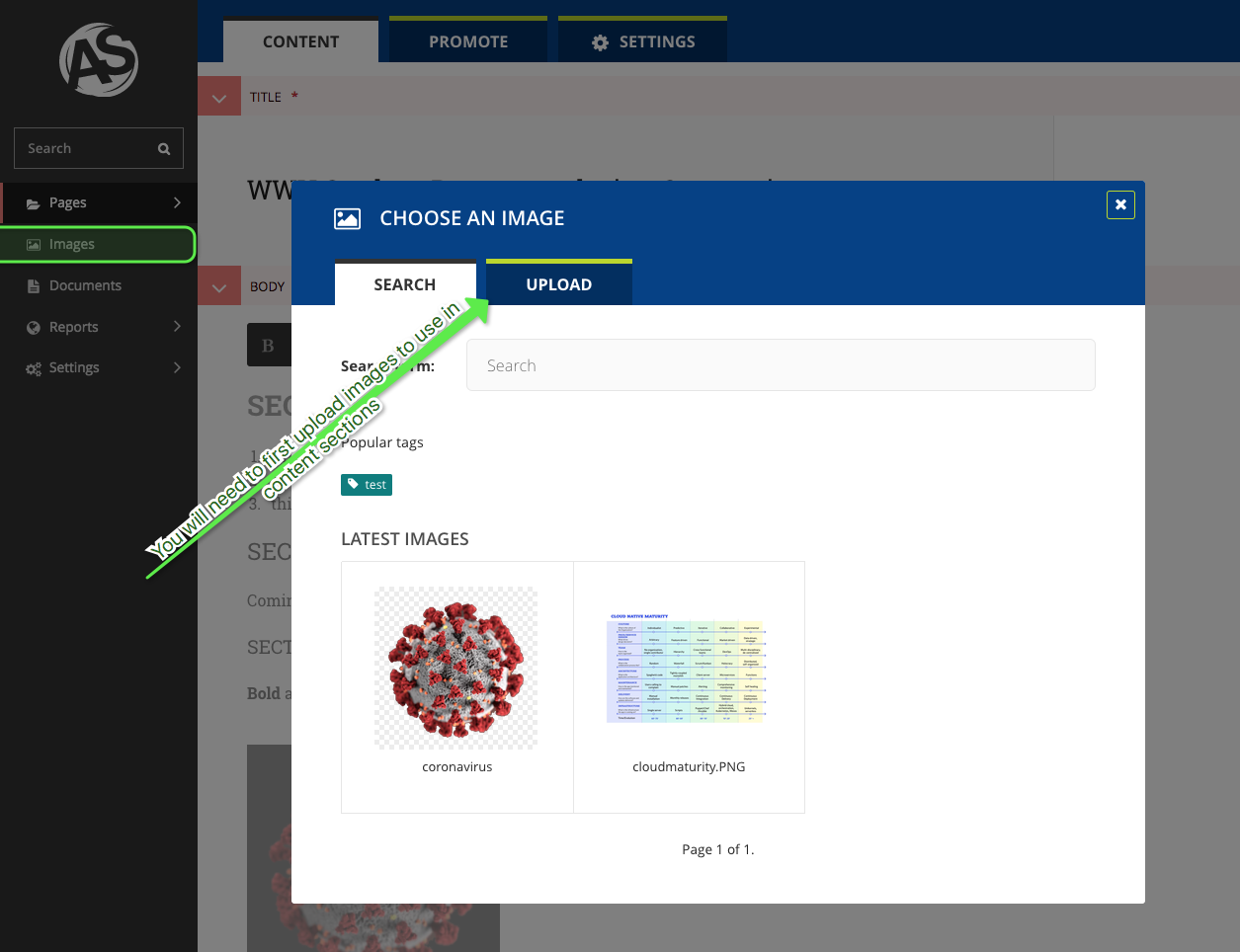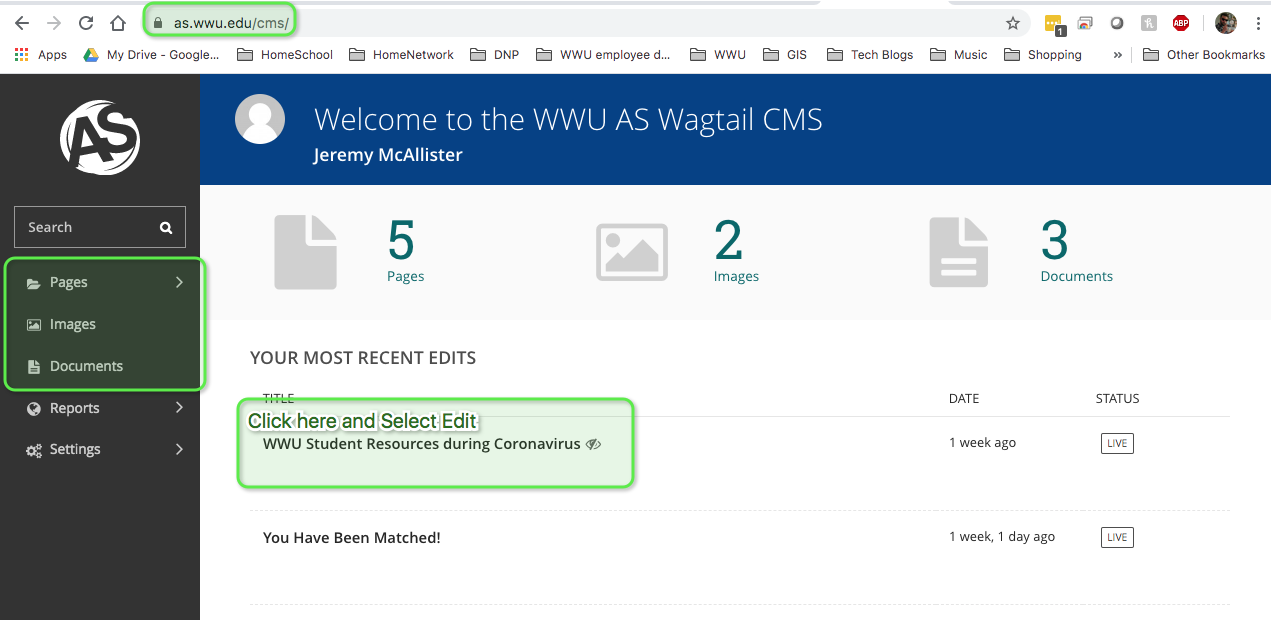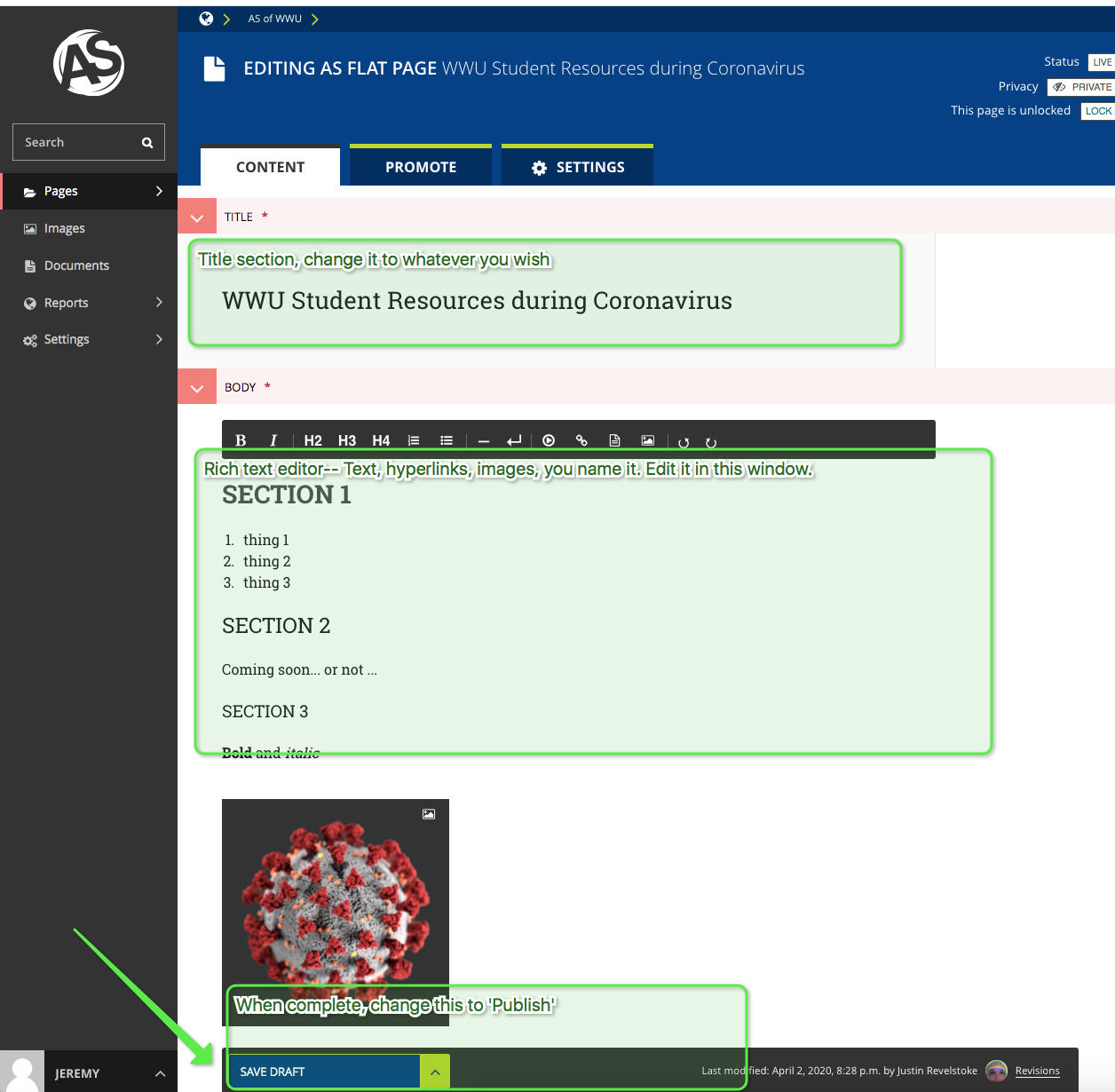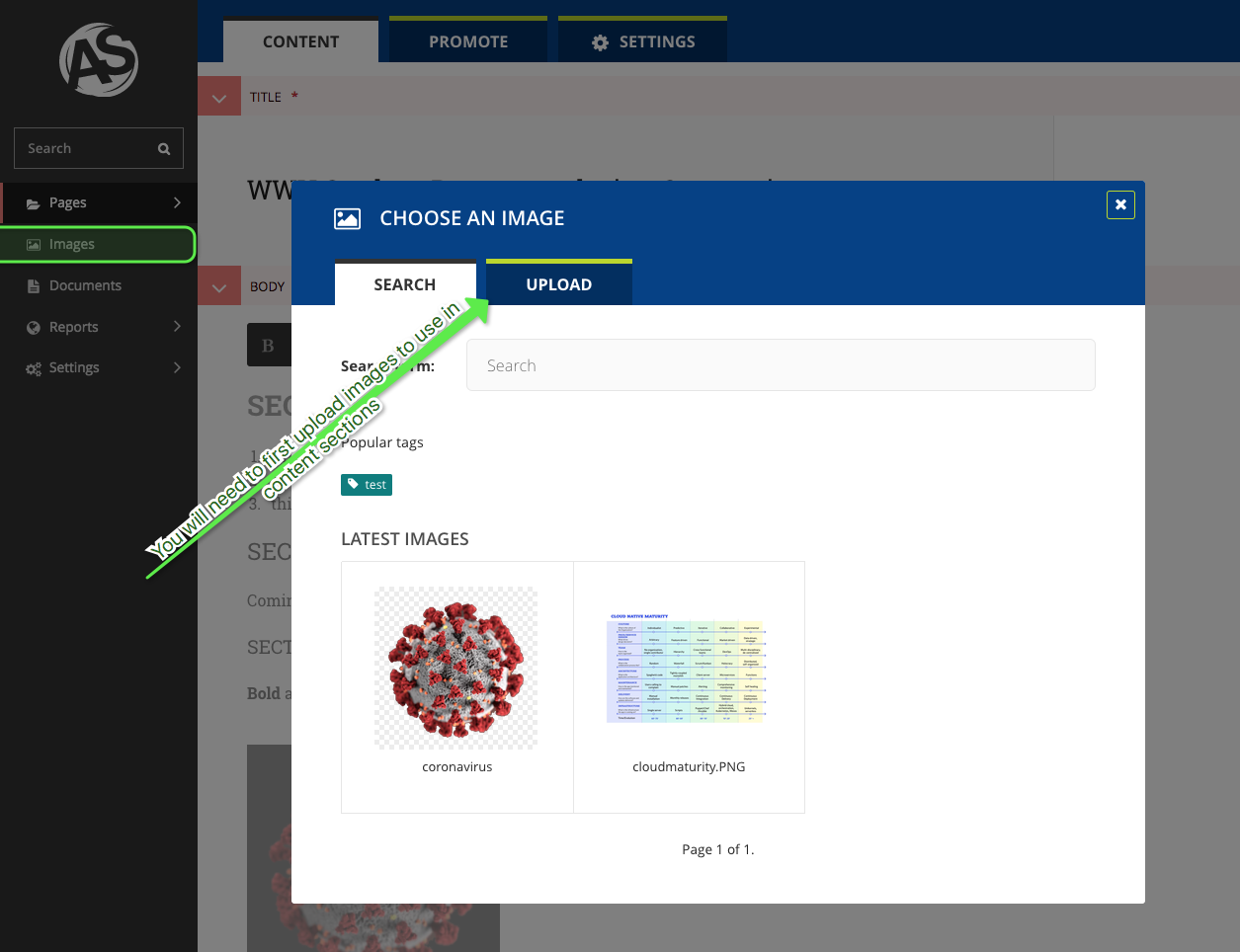Wagtail Content Management System (CMS) for AS Website
How to edit your team's content on the AS website.
Here are the steps on how to edit content on the AS website.
- Step 1: First login in to Wagtail by going to the as.wwu.edu/cms and login with your standard WWU account.
- Step 2: Find your Pages, Document, or Image that you would like to edit in the left hand column of the website.
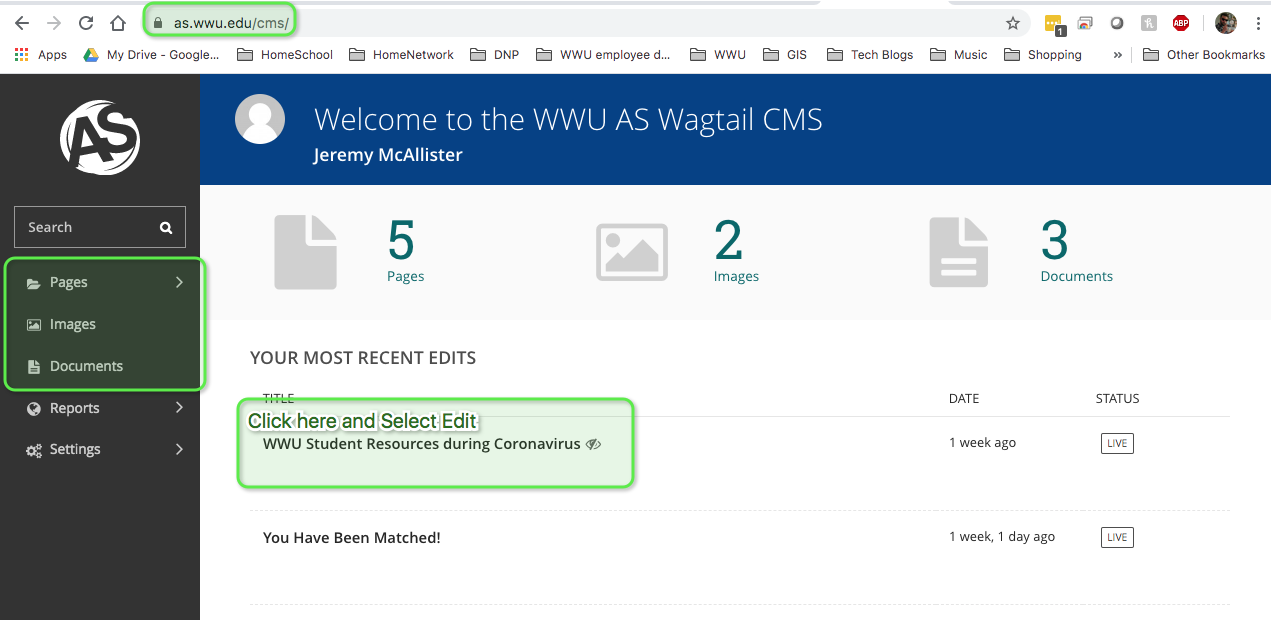
- Step 3: To edit Pages, use the Rich Text Field editors and image uploader tools that are built in to Wagtail. All fonts, styling, and image rendering will happen after a successful 'Save Draft', 'Submit to Moderators' or 'Publish"
- Step 4: PRO TIP: When uploading Images to use for your team's webpage, first upload any and all images you intend to use on the page in the Images section in the left hand side of the page. Also its required to supply useful ALT Text for any image upload. Here's an explanation of what ALT Text is and how to do it well.